Fit Selection
is easy to do with next dialog:
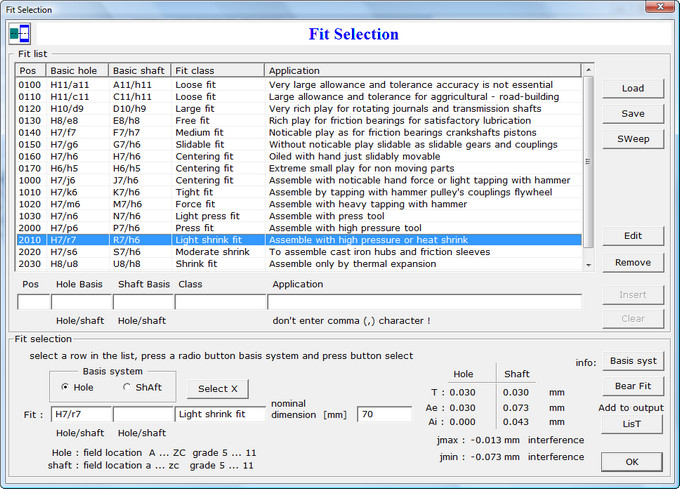
The user has to select a row in the list control for the desired fit. The choice of basic system is done with a click of
the mouse on a radio button. Input of the nominal dimension and pressing the Tab key causes the upper and lower deviations and
the minimum and maximum clearance or interference to be determined.
A click on the command button List adds the fit data to a list which is displayed on the screen.
This list can be printed.
Output list
Determined is upper and lower deviation, tolerance , minimum and maximum clearance (+values) or interference (-values) for inner
(index s) and outer part (index h). See figure underneath for an example:
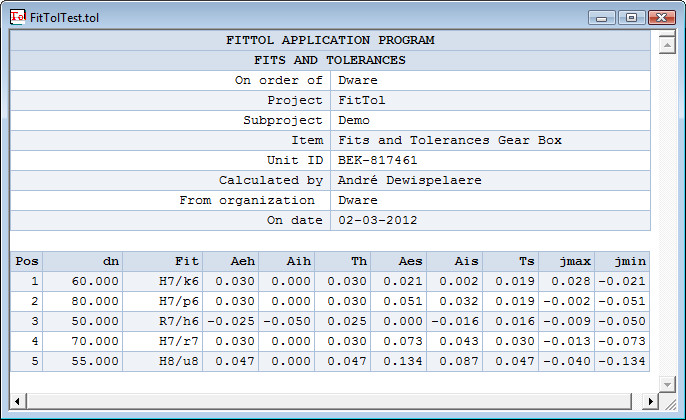
Export as text file
Click here on Report Selected Fits to see an example of an exported text file.
End of FitTol web pages. Go to Products List to read about another product.